
Guide Google Analytics – Does It Really Improved Your Business?
- keshav
- March 22, 2024
- Blogs
- 7017 Money, Business, Google Analytics
- 0 Comments
You must have heard about Google Analytics like Google Search Console. Google Analytics is a very good tool for digital marketers through which a businessman can further enhance his website and customise it according to the audience.
Google Analytics is a free tool provided by Google through which we can enhance our website and its performance.
But this question may come in your mind that why is Google Analytics necessary?
Because of this tool, we are able to optimise the backend of our web in a better way because who is coming to the website, from which device and for how long the stay on our website. But it is very difficult to check all this because the website shows
So Google Analytics helps us a lot in giving all this information. In this block you will see why being a businessman, Google Analytics is important for your website and how it can benefit you.
1. Understanding Your Audience
Whatever website we create only for our audience. Which audience is there on our website, then there will be no benefit in working on our website.
And Google Analytics helps us to a great extent in understanding our audience.
A. Demographic data
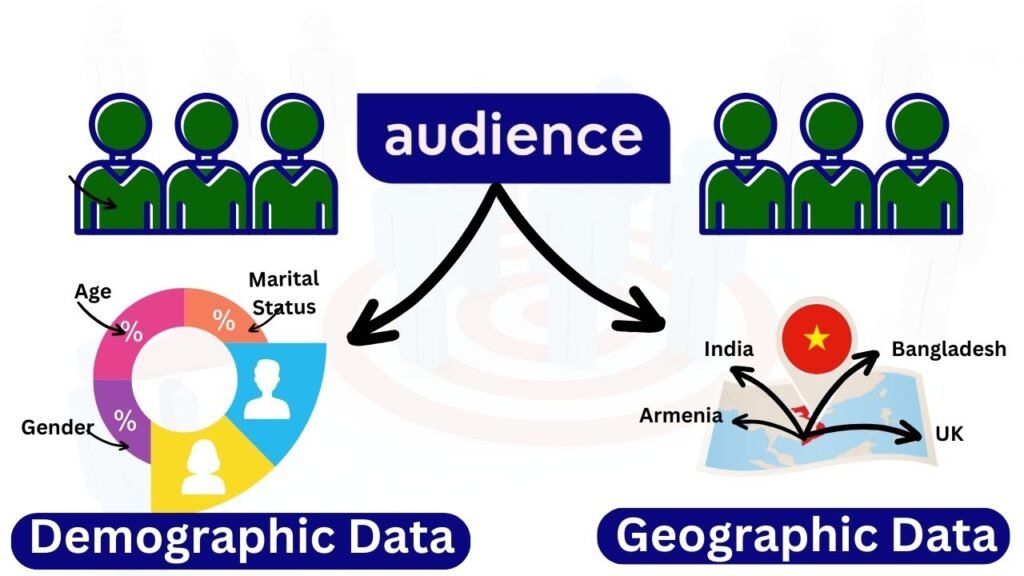
A Demographic Details report is a custom-built detail report that captures key information about the users who visit a website or use an app. The report contains only aggregated information from users who agree to share demographic data. For example, the report will include a user’s language, interests, location, age, and gender.
A Demographic Details report is a custom-built detail report that captures key information about the users who visit a website or use an app. The report contains only aggregated information from users who agree to share demographic data. For example, the report will include a user’s language, interests, location, age, and gender.
B. Geographic Data
Google Analytics records a user’s IP address when they visit your website. This IP address is then used to collect geographic information, such as country, city and region. Location data can be very general (country level) or very specific (city/metro area).
Importing geographical data enables the mapping of geographical IDs to custom regions, allowing you to report on and analyze your Analytics data in ways that are better aligned with your business’ organization
2. Tracking Acquisition Channels
Tracking Channel is also very important to work on google analytics because Acquisition Channels Report analyses your traffic by channel. These reports show which campaigns are driving your goal conversions and which campaigns are driving users away. They also help you determine where to spend your valuable time.

A. Search engine traffic
The traffic to our website comes from different sources like Yahoo, Google, Bing , Yendex and DuckDuckgo etc. Because many traffic visits on search engines then google analytics capture real time report from different search engines. Google analytics provides real time report to website owner or digital marketer .
B. Social media referrals
Another way to reach the audience is through social media references. Digital marketers analyse data from social media referrals option where they get best reports from Google analytics,
In Google Analytics, “social media referrals” refers to traffic to your website that comes from social media platforms like Facebook, Twitter, instagram, LinkedIn, and more. When a user clicks on a link that’s been shared on a social media platform that directs them to your site, Google Analytics records it as a referral from that social media platform.
By understanding what constitutes a social media referral in Google Analytics, you can measure the impact of your social media presence on site traffic and engagement. You can use this information to refine your social media strategy, optimize your content, and allocate your resources more efficiently to drive results.
3. Analysing User Behavior
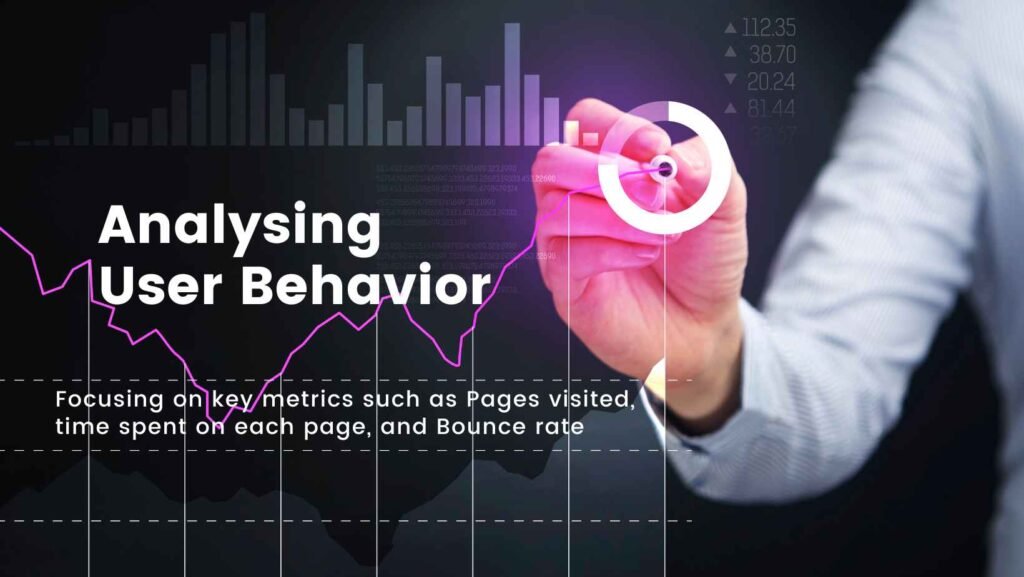
Google Analytics provides information about user Behavior on your website. By analysing Different metrics related to user Interactions, Businesses can gain a Deeper understanding of their audience, Optimising their online Presence.
We’ll explore how Google Analytics helps Businesses by analysing user behavior, focusing on key metrics such as Pages visited, time spent on each page, actions taken, and Bounce rate.
A. Pages Visited:
The Visited Pages metric in Google Analytics provides information about which Pages users are accessing on your Website. By analysing this metric, Businesses can gain understanding of the most Popular pages as well as the least Visited.
If a blog post or page Receives a high volume of traffic, Businesses can use this knowledge to create similar content or Promotions to further engage their Audience. Conversely, if specific pages Receive little or no Traffic, this may indicate the need for a redesign or better Optimisation.
B. Bounce Rate:
Bounce rate is an important metric in Google Analytics that Calculates the percentage of single-page sessions, where users move away from the site after viewing only one Page. High bounce rates may indicate that Users are not finding the Information they need.
By analysing the bounce rate, one can Investigate the possible reasons for user disconnection. This may involve assessing Page content, layout, load times, and mobile Responsiveness to identify areas for improvement.
4. Measuring Conversions and Goals
Without proper information about user Behavior and the Quality of your marketing strategies, it is Challenging to make well-informed choices that drive Growth. This is where Google Analytics comes in, offering powerful tools for Calculating conversions and goals. In this Article, we will see how Google Analytics can help your Business with this Component.
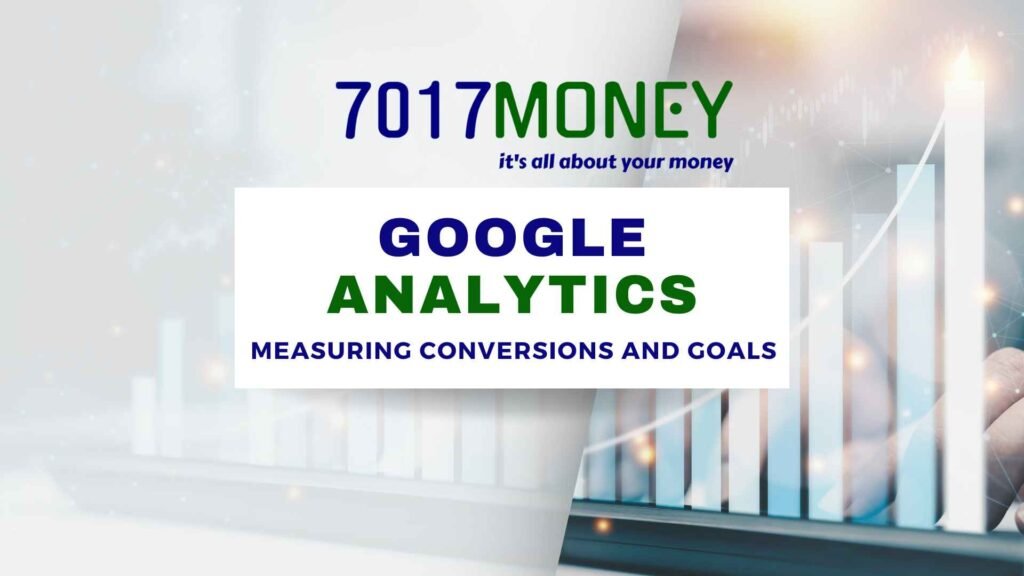
A. Setting Up Conversion Goals
Setting conversion goals in Google Analytics is the first step Towards Monitoring the success of your Internet-Based projects.
Define Your Objectives:
Before setting conversion goals, it’s essential to Clearly define your objectives. What action do you want users to take on your Website? What is a valuable Conversion for your Business? By answering these questions, you can identify key goals that match your Overall marketing strategy and Business objectives.
Create Goal Types:
- Destination goals: Track when users land on a Specific page on your Website, such as the thank you page after Completing a purchase.
- Duration goal: Calculate How Much time users spend on your website, which helps Understand Engagement levels.
- Pages/screen goals per session: Track the Number of pages or screens users view during a Meeting, showing inquiries.
- Event goals: Monitor specific interactions on your Website, such as button clicks or Downloads of files.
Set Up Goal Details:
Once you choose a Goal type, you can Set up details for each goal in Google Analytics. This includes identifying the URL of the final page, Defining the time or number of pages/screens, or Setting event tracking parameters. By defining your goals, you make sure that Google Analytics Captures the Relevant data to correctly calculate Conversion rates.
B. E-commerce Tracking (if applicable)
For businesses with an e-commerce Website, Google Analytics provides features for Tracking e-commerce transactions and performance metrics. E-commerce tracking Provides information about sales performance, product popularity, and Customer Behavior.
Set up E-commerce Tracking:
The e-commerce Platform needs to be integrated with your Google Analytics account. This involves adding additional Tracking code to your website’s checkout Pages to capture transaction data, including order value, product SKU, and Revenue Generated.
Analyse E-commerce Reports:
Once e-commerce tracking is set up, Google Analytics provides a suite of e-commerce Reports that provide deep Knowledge about the performance of your Online Store. These reports include metrics like total Revenue, Conversion rate, average order value, and Best-selling products.
Optimise Product Pages and Sales Funnel:
Ecommerce tracking data can help you Optimise your product pages and sales funnels to maximise Conversions and revenue. By Analysing metrics like product page views, add-to-cart rates, and checkout abandonment rates, you can identify Areas where users are Leaving and take corrective actions to Improve.
5. Improving Website Performance

While user Experience plays a vital role in Determining the success of a website, it is paramount for Businesses to optimise website Performance. Google Analytics (GA) has shown up as a Valuable tool in this effort.
A. Site Speed Analysis:
Importance of Site Speed:
- Site speed has a Major impact on user Experience, search engine rankings, and Conversion rates.
- Search engines like Google Give priority to Fast-Loading websites in Search results, which improves visibility and Traffic.
Leveraging Google Analytics for Site Speed Analysis:
- GA provides Overall site speed analysis through the “Site Speed” Report under the “Behavior” section.
- Key metrics like page load time and Server response time are Tracked and shown.
B. Identifying and Fixing Usability Issues:
Understanding Usability Challenges:
- Usability issues, Broken links, and Confusing layouts interfere with the user Experience.
- Identifying and Resolving usability issues is Important to retain visitors and Achieve website goals.
Utilising Google Analytics for Usability Analysis:
- GA provides Information About user behavior through Reports such as behavior flow, site Content, and events.
- Tracking metrics like Bounce rate, exit rate, and session Duration help identify Pages with Usability problems.
Benefits of Usability Optimisation
- Usability improves user Engagement and Satisfaction.
- Reduced bounce rates and Increased page views show an Improvement in Website Performance.
- Positive user Experiences result in Higher Conversion rates and Improved company Results Overall.
