
Success with Best 5 Helpful Features of Google Search Console
- keshav
- March 5, 2024
- Blogs
- 7017 Money, Google Search Console
- 0 Comments
Do you want to know how Google Search Console works and how we can optimise our website through it?
In today’s time, 74,70,00,000 people in 0.23 seconds use Google Search Console daily.
Don’t be surprised by these figures, Because Google Search Console is the only tool which can help to optimise and examine the performance of your website easily.
But if you want to make the best use of Google Search Console, then before that, you should know some of its top features so that you can further optimise your website by using them.
So first of all, let us try to know, in a few words, what the Google Search Console is.
1. Overview of Google Search Console (GSC)
Google Search Console is a free tool provided by Google, and with the help of which we can monitor the performance of our website. and also maintain it, we get a lot of help from Google Search Console as well as from showing the site in the results of Google searches. Related problems can also be rectified, and it is not necessary to sign up for Search Console to show your site in Google’s search results. Also, Google Search Console helps you understand how Google views your site and can be used to improve your site’s visibility in search results.
Google Search Console can be used not only on Google Chrome but also on Firefox, Edge, and Safari.
But the question arises: “Who can use the Google search console?”
Google Search Console can also be used by business owners, digital marketers, site administrators, and web developers.
But now we will see further what the importance of Google Search Console is for them.
2. Significance for website owners

For the website owner, it matters a lot how his website is appearing on Google because, no matter on which domain the website is based, the aim of every website owner is that his website should give correct results on Google’s platform.
Google Search Console provides valuable information about how our website is appearing on Google’s platform, such as how many clicks our website is getting, how many impressions it is getting, and what is its position is on the search engine results page (SERP). When a website owner is aware of all these reports, he can make the right decision in terms of optimising the website and can also apply the right strategy to increase his online visibility.
3. Search Performance Analysis
A. Key metrics: Clicks, impressions, CTR, average position
Now we will jump to the first feature of Google Search Console which is Search Performance Analysis. In performance, we will focus on four points which are very important to have in our website, that is clicks, impressions, CTR and Average position.
If these four points of your website are absolutely fine and correct on their respective scales, then you should understand that your website is ranking very well on Google’s platform or search Engine Result Page (SERP)
What are clicks: By clicking on any link on Google search, we jump on the link’s website or link’s page that’s called a click. Typically, an AMP click opens the Google AMP Reader. This is counted as a click.
Importance: As the owner of a website, it’s very necessary that we examine how many visitors are clicking on our website. Google Search Console is very beneficial because when anyone clicks the link of our website on SERP, GSC catches the clicks and prepares a record in the already-added property.
The number of clicks on our website will rank higher because Google will know whether our website has interesting blogs or interesting information when someone else searches. If there is any keyword, then Google should rank our website higher because our website has correct and good information; hence, it is very important to have a high count of clicks on our website.
What are impressions? Impressions mean that people saw your website link on Google Search. Mainly, in simple words, an item is counted as an impression whenever it appears on the current page of results.
Importance: What does Google Search Console do in this case? This means that your link should be visible to those people who want to read your information. If they do not get such information then they will immediately move away from your link and this will affect the ranking of your website. So always keep in mind that “your Do not focus only on increasing impressions, this will not increase the ranking of the website.
If your website is add on Google Search Console, then its benefit will be that you will know what people are searching and by which keywords your website is ranking or being visible to people. then this will be beneficial. That you will be able to add more keywords to your website and modify your website according to the people.
What is CTR? CTR means Click Through Rate. This is a ratio that looks at how often people viewing your website are clicking on it.
How can we count CTR? When we divide the number of clicks with impressions so we will get the percentage of CTR.
Clicks / Impressions= CTR
Importance: And if your CTR is high then it means that the information you have in your website is very useful for the user. So there are different CTR for different platforms, if you want to get Google AdSense approval then there should be 2% CTR for it, for YouTube there should be 10% CTR, so it is important that the CTR of our website are always at the top, so we You will be able to do best work in different aspects of your digital marketing.
What is Average Position: Average Position is the position of your website which shows on Search Engine Result Page based on its higher position.
Importance: If we keep a record of average position in Google Search Console, then it comes to know on which page of Google our website is ranking and how much more work we have to do for our website because the best average position is considered to be 1st to 6th . If we continuously know through Google Search Console what is the position of our website, then we will be able to apply a strategy for it.
B. Insights on queries and top-performing pages
Insights on queries align in the Google Search Console> Performance> Under the clicks, Impressions section. GSC helps to find out that What the audience is searching for on Google search engine?
And from that you will keep knowing which keywords you have to work on and which keywords you have worked on and which keywords have been successful. So if your website will be added on Google Search Console, You will get great benefit in ranking your website and mold according to the audience.
Also, there is an option on the side of the queries, if you click the option of the page, then there you will get the total results of your most best pages, how many clicks they have, how many impressions they have, and it will help you. To make your page better, with its help, you can also share the link of that page on your Facebook or Instagram channel. Top performing page contains information which people are liking,with also that people will like it on Facebook and Instagram too and from there your click through rate will get better.
C. SEO optimisation using data
When you add the property of your website on Google Search Console, as we saw the details above, we get a lot of information about how our website is working on Google’s platform, so because of those strategic reasons, we have to make such optimisation for SEO.
As you know that SEO executives have to work on different aspects of the website like whether our website is mobile friendly or not, whether its URL is correct or not, then to check it we should have the complete report of Google Search Console. Because it tells whether the URL on your website is correct or not, then one such executive of It Means has the property of Google Search Console, so it helps a lot in supplying the strategy.
4. Index Coverage Monitoring
A. Explanation of index coverage report
If you click on the page option on Google Search Console, you will get the option of page indexing on the right side. From there you will know how many pages of your website are indexed and how many pages are not indexed.
There is another option below the page index that is “why pages are not indexed”. This option helps to know that for what reasons some pages are not indexed. There are reasons like 404, 200 and especially how we can fix the issue. So , it is important that our website should be added to the google search console.
B. Identifying and resolving indexing issues
How do you know “ if you have issues in the backend on your website”?
The answer is Google Search console.
There is an option of notification, it provides the issues in your website. If there is a redirect page in your website, then it tells you that you have to fix these pages because Normally we can’t find the issues by just looking at the website.
And if you find any issue, Google search console provides a way to resolve this. When you click the issue , this will show “Validate the issue” then click the link and it will be started to validate. it means on their standard GSC will work resolving the issue as well as there would be given the way to resolve the issue.
5. URL Inspection Tool
A. Overview and Functionality
The URL Inspection tool is a Powerful Resource within Google Search Console designed to Provide valuable insight into a Website’s URL performance. This tool serves a dual Purpose: Checking the Status of a URL in Google’s index and Resolving indexing issues. Its functionality Reaches the highest level of analysis, Making it an Essential part of an SEO strategy.

Key Features:
- Indexing Information: This tool Provides information about Google’s indexed Version of a Specific page, and provides Transparency on how the Search Engine reads the content.
- Live URL Inspection: Users can Perform real-time testing to Check the indexing of a page, Helping to identify and Resolve Possible indexing issues.
- Structured Information and Improvements: Most of indexing, the tool Provides understanding of Structured data, Video Elements, linked AMP, and other Modifications that impact page visibility.
B. Checking URL Status, Indexing, and Resolving Issues
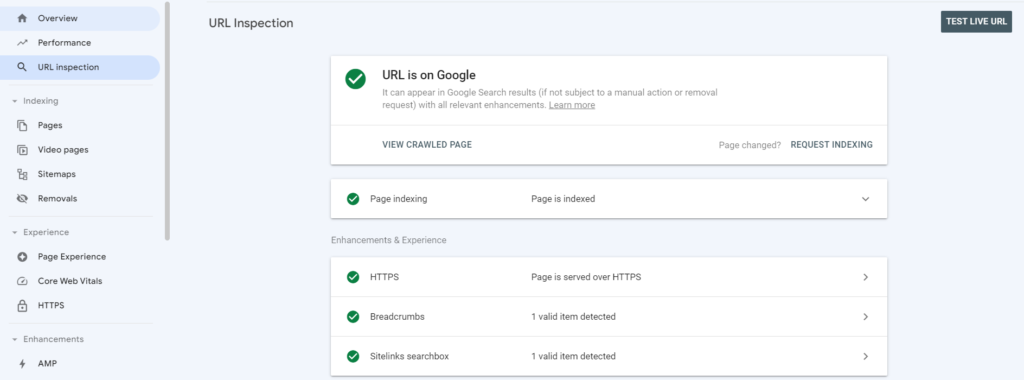
- Retrieving Index Information:
Users can input a URL to Collect accurate data on its indexed status. This tool outlines the Reasons for indexability or non-indexability.
- Live URL Testing:
The Live Testing option allows Dynamic testing on the Current Version of a page, helping to quickly identify and Resolve indexing issues.
- Troubleshooting Missing Pages:
This tool Helps identify the reasons why a page is Not indexed, including manual actions, Security issues, or Temporary blocks.
- Requesting Indexing:
Users can request Google to Crawl and index a URL, it is important to note that Submission does not Guarantee immediate Equality in the index.
- Understanding Results:
This tool Provides understanding of the Search, Crawl, and indexing process, including any improvements such as Canonical URLs and structured data.
6. Sitemap Submission and Management
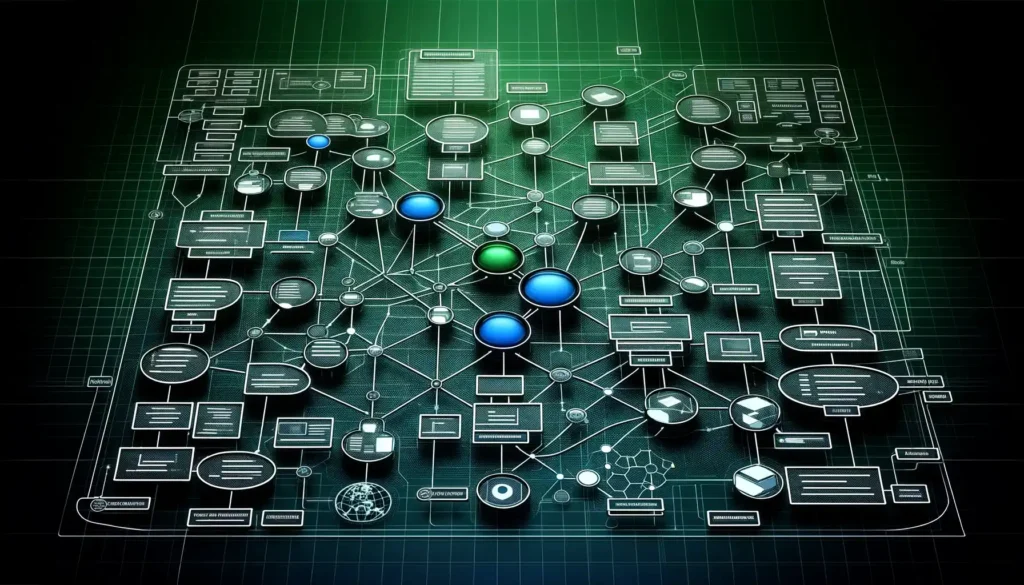
A. Importance of Sitemaps
Sitemaps on the Internet Work as a Guide for Search Engines, Directing them to completely Navigate and index a Website. Serving as a Roadmap of URLs, sitemaps Facilitate the finding of pages.
They are specifically important for new Websites, Multiple Platforms, or those with Dynamic content, helping Search Engine crawlers understand the structure of each page. Sitemaps help Particularly
to SEO efforts, affecting how Search Engines view and rank a Website in their results.
B. Adding and Monitoring Sitemaps in Google Search Console
Adding a Sitemap:
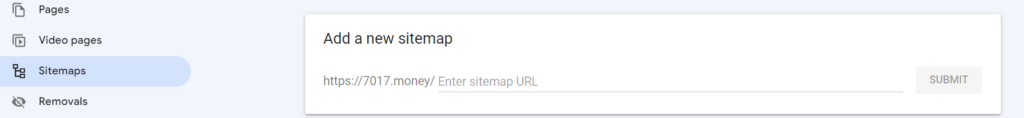
- Log in to Google Search Console (GSC), select your Website Properties, and go to the ‘Sitemap’ section.
- Click on ‘Add a new sitemap,’ enter the Sitemap URL (e.g., sitemap_index.xml), and Submit.
Monitoring Sitemaps:
- Regularly check ‘Submitted Sitemaps’ in Google Search Console for information on Submission Status, indexing deadlines, and Possible errors.
- Look at indexation numbers to Analyse how effective it is
7. Enhancing Website Security with Google Search Console
A. GSC’s Role in Security Identification
In the Digital Nature, it is Essential to Ensure the Security of your Website. Google Search Console Provides an important role in Identifying and Addressing possible Security threats, protecting both your Site and its Visitors.

- Real-time Security Alerts:
Google Search Console works as an Alert Guard, immediately alerting Webmasters to Security issues. Be it Hacking attempts, malware viruses, or misleading content, GSC provides Notifications via email. This Enables proactive action, Protecting your Website’s Reputation from Potential damage.
- Comprehensive Security Reports:
Security issue Reports in GSC provide a Complete overview of Detected threats. It Categorizes issues like hacked Content and Malware, Providing clarity on the Nature of the Problem. This Organisation helps Webmasters understand the Challenges they face.
B. Monitoring and Resolving Security Issues
When Google Search Console Poses a Security Risk, It is important to Properly Analyse and resolve issues. Here’s a Strategic Guide to ensuring your Website has a Strong Security Posture.
- Navigate to the Security Issues Report
To receive a Security alert or a Routine investigation, visit the Security Issue Report in Google Search Console. It Collects information About threats found on your Website.
- Thorough Issue Exploration
Explore each reported issue to get Detailed information. Or use the “Learn More” links Provided by Google Search Console to Understand the issue. This step is Necessary to Resolve the Problem.
- Complete Issue Fixes
Follow the step-by-step Guidelines provided by Google Search Console Report to Resolve security issues. Whether it’s Removing Hacked content or Removing malware, Complete changes are Necessary.
- Request Review and Documentation
After Security suspects have been Resolved, use Google Search Console “Request Review” feature. Document the Exact nature of the issue, steps taken to Resolve it, and results achieved. This micro documentation increases the Efficiency of the Review process.

